All steps from: www.att.com/speedtest/op… have been followed.
Speed Test Topography
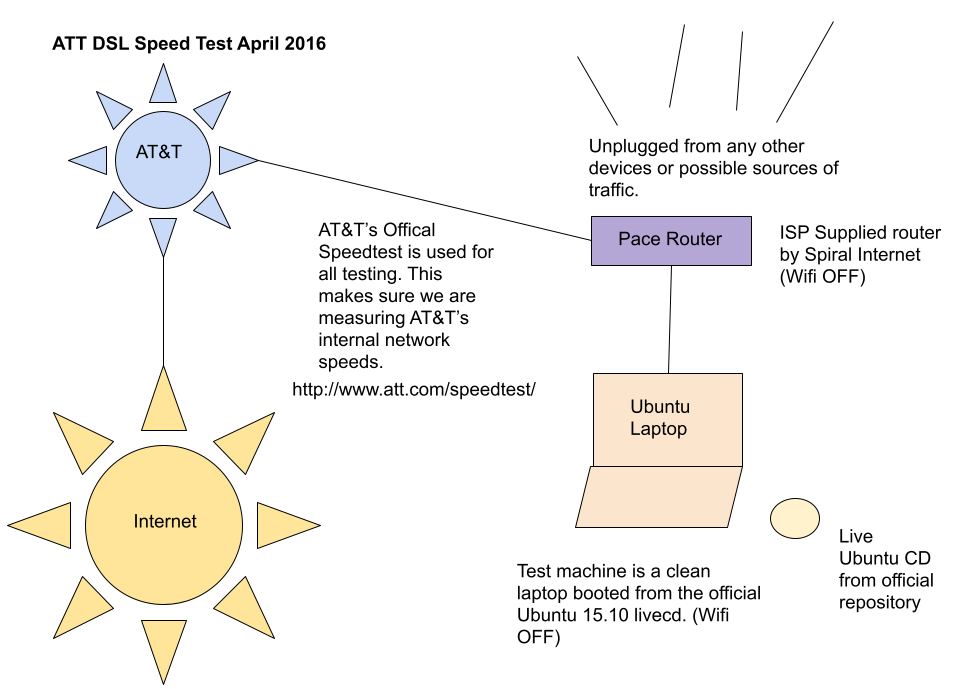
Tests were performed at least 3 times a day for a week.
What I’m paying for:
3.00Mb/s down 0.512Mb/s up.
Note: That’s Megabits per second (Mbps or Mb/s). One megabyte 8 megabits, and one megabyte is 1025 kilobyte. Converted into kilobytes per second would (What ATT calls “transfer rate”) be: 375KB/s, and 64KB/s. Minus 10% for protocol overhead. I should be getting Download speed of at least 337.5KB/s, and upload speed of at least 57.6KB/s.
Around 10-70ms latency would be normal for DSL. –citation.
With jitter anything over 5ms for the “Jitter Average” is considered something to be concerned about. Maximum of 100ms.
Results of www.att.com/speedtest/:
First Test
Your Test Results (Tested on 4/14/2016, 8:43:46 PM)
As you can see the first test is way slower than what I should get. Download speed is greatly reduced by a factor of 6 . Upload speeds are just as TERRIBLE! Latency, and Jitter are super high.
Jitter is a symptom of other problems. It’s an indicator that there might be something else wrong. Often, this ‘something else’ is bandwidth saturation (sometimes called congestion) – or not enough bandwidth to handle the traffic load. –citation
My plan is to:
Calculate the average of all these tests. If I find;
Your final number should be roughly ten percent under the speed your provider sold you. (The missing 10% is protocol overhead.) If the end result is much lower, contact your provider and have them fix the problem. –citation
